If you give your email inbox unlimited access to your focus, it will never leave you alone. I limit this by having my email delivered to my inbox only at certain times of the day.
There are paid services that will do this for you — I started out by using Inbox Pause by Boomerang. Originally, this was included in the free service, but now you have to pay to have your email delivered on a set schedule. (You can still pause your inbox indefinitely or for a set amount of time, but you have to go back and manually turn the feature back on.)
If you use gmail, you can follow these steps to hack together a Google Apps script that will deliver your email at the times you have set aside to deal with it.
- Set up a gmail filter that will divert all incoming mail from your inbox. Go to settings>filters, and create a new filter. In the “From:” field, type “*”, and in the “Has the words:” field, type “label:inbox”. (Don’t include the quotes in either.) It should look like this:

- Click continue. Gmail will scold you, warning that this filter won’t work, but it works in my experience.
- The next page will ask what action the filter should perform. Check “Skip the Inbox (Archive it)” and “Apply the Label: Paused” (that’s what I named my label, and what my Google Apps script refers to).

- Go to Google Apps scripts and create a new script. The script is as follows:
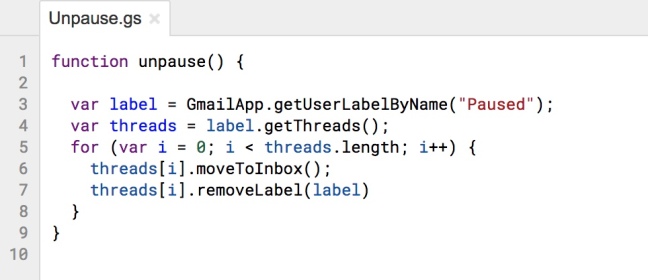
- Click the clock icon to set the triggers for this script. Select time-based triggers and choose the time of day that works best for you. I choose to deliver three times per day: once during my commute so that I see them when I get to my office, once after my morning classes are done, and once before I leave for the day. You can choose different times for different days of the week, but it takes a bit longer to set up.
There are several benefits to this setup. It allows you to batch email-related tasks to a few times per day, clearing up the rest of your schedule. You still have the ability to send email. If there’s a thread that you want to see replies to immediately, you can just leave that thread in your inbox and the reply will show up. Finally, you can always “cheat the system” by looking at the unread count on your “Paused” label. This was particularly tempting during my job search, but I usually found some annoying email that I didn’t want to deal with, instead of exciting job news.
Let me know if you try this, or have any interesting tweaks to the system.
